A week or two ago I came across a post on the RabbitMQ Users forum, about how to communicate from SQL Server to RabbitMQ. Seeing that we do that a lot at Derivco, I came with some suggestions, and also said that I was writing a blog-post about how it can be done. The part of writing was not entirely correct - at least not until now (sorry Jim, it’s been hectic at work).
SQL Server is awesome, and it is super easy to get data into the database. Getting data out is easy as well by querying the database. What is a bit tricker though is to get data out at the time the data is inserted or updated. Think real-time events; a purchase is made - someone needs to be notified about it at the very second it happens. We can arguable say that the data we are interested in should not be pushed out from the database, but from somewhere else. Sure, that is true - but quite often you don’t have a choice.
This was the case for us - we needed to send events out of the database for some further processing, and the question was how to do it.
SQL Server and External Communication
There has been a couple of initiatives in SQL Server to allow for communication out of the database; SQL Server Notification Services (NS), which was introduced in SQL Server 2000, and more recently SQL Server Service Broker (SSB) introduced in SQL Server 2005. I covered both NS and SSB in the book I wrote together with Bob Beauchemin and Dan Sullivan - A First Look at SQL Server 2005 for Developers. NS was introduced in SQL Server 2000, as I mentioned, and had an overhaul in the beta releases for SQL Server 2005. However, NS was cut before SQL Server 2005 went RTM.
NOTE: If you read the book, you can find us covering a couple of features that never made it to RTM.
SSB survived, and in SQL Server 2008 Feature Pack, Microsoft introduced Service Broker External Activator (EA). This is a way through SSB to be able to communicate outside of the local database. The theory sounds good, but in reality, it is cumbersome and convoluted. We did some tests with it, but we quickly realized it didn’t do what we wanted. Also, SSB did not give us the performance we needed, so we had to come up with something else.
SQLCLR
What we came up with was based on SQLCLR. SQLCLR is where the .NET framework is embedded in the SQL engine, and you execute .NET code in the SQL Server process. Since you execute .NET code, you can almost do anything you can in a “normal” .NET application.
NOTE: I wrote “almost” above, as there actually are certain limitations. For this discussion however, the limitations have almost no impact on what we want to do.
The way SQLCLR works is that you compile your code into a dll, and you then register the assembly with SQL Server:
|
|
Code Snippet 1: Creating an Assembly from Absolute Path
The code does the following:
CREATE ASSEMBLY- creates an assembly with a given name (whatever you want it to be).AUTHORIZATION- indicates the owner of the assembly. In this casermqis a pre-defined SQL Server role.FROM- defines where the original assembly lives. TheFROMstatement can also take an UNC patch or a binary definition of the assembly. The installation files for this project uses the binary representation.WITH PERMISSION_SET- sets the permissions.UNSAFEis the least restrictive, and needed in this case.
NOTE: Whatever role/login the
AUTHORIZATIONsets, will also cause an appdomain to be created with that name, as well as loading the assembly into that domain, when the assembly is loaded. It is good practice to try and keep your assemblies separated in different appdomains to prevent an error in one assembly taking down multiple assemblies. If the assemblies have dependencies on each other however, they cannot be separated in different appdomains.
When the assembly is created you create wrappers around the .NET methods in your assembly:
|
|
Code Snippet 2: .NET Method Wrappers
The code above does:
- Create a T-SQL stored procedure named
rmq.pr_clr_PostRabbitMsg, and it takes two parameters; @EndpointID and @Message. - Instead of having a body, the procedure is created against an external source, which consists of:
- An assembly named
RabbitMQ.SqlServer, i.e. the assembly we created above in Code Snippet 1. - A fully qualified type (name-space and class):
RabbitMQSqlClr.RabbitMQSqlServer - A method in the above name-space and class:
pr_clr_PostRabbitMsg.
- An assembly named
When executing the procedure rmq.pr_clr_PostRabbitMsg, the method pr_clr_PostRabbitMsg will be called.
NOTE: When creating the procedure, the assembly name is not case sensitive, however the fully qualified type and method name are. There is no requirement that the procedure name being created are the same as the method name. However, the eventual data types for the parameters have to match.
As I mentioned before, at Derivco we have the requirement to send data out of SQL server, and for that we use SQLCLR and RabbitMQ (RMQ).
RabbitMQ
RMQ is an open source message broker software that implements the Advanced Message Queuing Protocol (AMQP), and is written in the Erlang programming language. As the RMQ is a message broker, you need AMQP client libraries to connect to the broker. Your application references the client libraries, opens a connection and send messages - think ADO.NET to SQL Server. As opposed to ADO.NET, where you most likely opens a connection each time you communicate with the database, you will keep the connection open for the lifetime of the application.
So, in order to be able to communicate from the database to RabbitMQ we need an application and the .NET client library for RabbitMQ.
NOTE: In the rest of this post three will be some code snippets showing RabbitMQ code, but there won’t be much explanation what they do. If you are new to RabbitMQ I suggest you have a look at the various RabbitMQ Tutorials, to get a feel for what the code is doing. The Hello World tutorial for C# is a good place to start. One thing different between the tutorials and the demo code is that in the demo code no exchanges are declared. The expectation is that they are pre-defined.
RabbitMQ.SqlServer
RabbitMQ.SqlServer is an assembly that uses the .NET client library for RabbitMQ and exposes functionality to post messages from the database to one or more RabbitMQ endpoints (VHosts and Exchanges). The code can be downloaded/forked from my GitHub repository RabbitMQ-SqlServer. It contains source code of assemblies as well as install files (so you don’t have to build from source).
NOTE: This is demo code, to give an idea how SQL Server can call RabbitMQ. This is NOT production ready code in any shape or form. If the code burns down your house and kills your cat - don’t blame me - it is DEMO code.
Functionality
When the assembly is being loaded, either due to en explicit call to initialize it - or implicit by calling wrapper procedure, the assembly loads the connection-string to the local database where the assembly is installed, as well as RabbitMQ endpoints, to which it also connects:
|
|
Code Snippet 3: Connection to an Endpoint
While part of connecting to the endpoint it also creates IModels on the connection, and these are used when posting messages:
|
|
Code Snippet 4: Sending a Message Using an IModel
The Post method is called via the method pr_clr_PostRabbitMsg(int endPointId, string msgToPost) which is exposed as a procedure to the CREATE PROCEDURE statement in Code Snippet 2:
|
|
Code Snippet 5: Method to be Exposed as Procedure
When executing the method the assumption is that the caller sends in the id of the endpoint to which to send the message, as well as the actual message. If -1 is sent in as endpoint id, we loop through all endpoints and send it to all. The message comes in as a string and from the string we are getting bytes by using Encoding.UTF8.GetBytes. Calling Encoding.UTF8.GetBytes should in a production environment be replaced with some type of serialization.
Installation
In the src\sql folder are all files needed for installing and running this demo code. To install:
- Run the
01.create_database_and_role.sqlfile. This creates:- the test database
RabbitMQTestwhere the assembly will be created. - a SQL Server
ROLE:rmq, which will own the assembly when it is created. - a
SCHEMA, also calledrmq. The various database objects are created in this schema.
- the test database
- Run
02.create_database_objects.sql. This script creates:- a table
rmq.tb_RabbitSetting, in which the local database connection string will be stored. - a table
rmq.tb_RabbitEndpoint, in which one or more RabbitMQ endpoints is stored.
- a table
- Edit the
@connStringvariable in03.create_localhost_connstring.sqlto the correct connection string for theRabbitMQTestdatabase created in step 1. Then run the script.
Before continuing, you need to have an RabbitMQ broker up and running and a VHost (the default VHost / will do). We tend to have quite a few VHosts, purely for isolation purposes. The VHost also needs an exchange, in the demo code we use amq.topic. When you have a RabbitMQ broker you edit the parameters in the rmq.pr_UpsertRabbitEndpoint procedure which is in the 04.upsert_rabbit_endpoint.sql file:
|
|
Code Snippet 6: Creating a RabbitMQ Endpoint
At this stage it is time to deploy the assemblies. What we deploy is different if the SQL Server version is pre SQL Server 2014 (2005, 2008, 2008R2, 2012), or version 2014 or later. The difference comes what version of CLR is supported. Pre SQL Server 2014, the .NET framework ran on version 2 of CLR, whereas for SQL Server 2014, and later, it is version 4.
SQL Server 2005 - 2012
Let us start with the SQL server versions that run on CLR 2, as it is not completely straight forward what to do. We know that we need to deploy the assembly we wrote, and we also need to deploy the .NET client library assembly for RabbitMQ (RabbitMQ.Client). The RabbitMQ client library should be referenced from our assembly. As we target CLR 2, our assembly as well as the RabbitMQ.Client need to be compiled against no later .NET version than 3.5. This is where there are some issues.
All the later versions of the RabbitMQ.Client libraries are compiled against CLR 4, which means they cannot be used by our assembly. The latest version of the client libraries compiled against CLR 2 is 3.4.3. However, if we try to deploy that assembly we get a “nasty” error message:
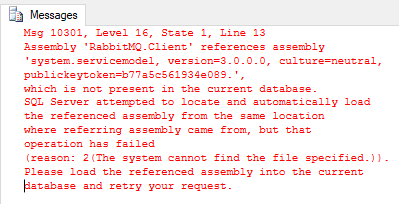
Figure 1: Missing Assembly System.ServiceModel
This version of the RabbitMQ.Client references an assembly which is not part of CLR inside SQL Server. It is a WCF assembly, and when I - above - wrote of certain limitations in SQLCR, this is one of them: that particular assembly are for all intents and purposes not allowed to run within SQL Server. The latest versions of RabbitMQ.Client does not have this reference, and can therefore be used without any issues - apart from that “pesky” CLR 4 requirement. What to do?
Well, RabbitMQ is open source, and we are developers so, let’s recompile from source. Before the latest releases of RabbitMQ.Client (i.e for versions <3.5.0) I removed the System.ServiceModel reference, and re-compiled. I did have to change a couple of lines of code which used functionality from System.ServiceModel, but it was minor changes.
For this demo code I did not use the 3.4.3 version, but grabbed the
3.6.6 stable release, and recompiled using .NET 3.5 (CLR 2). That almost worked :), except for that later releases of RabbitMQ.Client uses Task’s, which are not part of .NET 3.5 natively.
Fortunately there is a version of
System.Threading.dll for .NET 3.5 which includes Task. I downloaded that, referenced it and all is good! The implication this has is that System.Threading.dll need to be installed as well as an assembly.
NOTE: The source for the
RabbitMQ.Clientfrom which I built the .NET 3.5 version is in my RabbitMQ Client 3.6.6 .NET 3.5 GitHub repository. The compiled dll together with theSystem.Threading.dllfor .NET 3.5 is also in the lib\NET3.5 folder in the demo code (RabbitMQ-SqlServer) repo.
To install the necessary assemblies (System.Threading, RabbitMQ.Client, and RabbitMQ.SqlServer) run the install scripts from src\sql, in following order:
05.51.System.Threading.sql2k5-12.sql- System.Threading05.52.RabbitMQ.Client.sql2k5-12.sql- RabbitMQ.Client05.53.RabbitMQ.SqlServer.sql2k5-12.sql- RabbitMQ.SqlServer
SQL Server 2014+
For SQL Server 2014 and later, you compile your assembly as .NET 4.xx (the demo code is 4.5.2), and you can reference any of the later RabbitMQ.Client versions, which you can get from
NuGet. For the demo code I use 4.1.1. The RabbitMQ.Client is also in the lib\NET4 folder in the
demo code (RabbitMQ-SqlServer) repo.
To install you run the install scripts from src\sql, in following order:
05.141.RabbitMQ.Client.sql2k14+.sql- RabbitMQ.Client05.142.RabbitMQ.SqlServer.sql2k14+.sql- RabbitMQ.SqlServer
SQL Method Wrappers
To create procedures that can be used from created assemblies (3.5 or 4), you run the 06.create_sqlclr_procedures.sql script which creates T-SQL procedures for the three .NET methods:
rmq.pr_clr_InitialiseRabbitMqcallspr_clr_InitialiseRabbitMq. Used to load and initialize theRabbitMQ.SqlServerassembly.rmq.pr_clr_ReloadRabbitEndpointscallspr_clr_ReloadRabbitEndpoints. Loads the various RabbitMQ endpoints.rmq.pr_clr_PostRabbitMsgcallspr_clr_PostRabbitMsg. Used to post a message to RabbitMQ.
The script also creates a “pure” T-SQL procedure - rmq.pr_PostRabbitMsg - which executes against the rmq.pr_clr_PostRabbitMsg. This procedure is a “wrapper”, which knows what to do with the data and handles errors etc. In production we have multiple procedures like this, handling different types of messages. More about that in Usage below.
Usage
From all of the above we can see that to post a message to RabbitMQ we call the rmq.pr_PostRabbitMsg or rmq.pr_clr_PostRabbitMsg with an endpoint id and the message in string format. That is cool, but how would it be used in the “real world”.
What
we do in the production systems - in the stored procedures that processes data and the data should be sent to RabbitMQ - is to build up the data we want to send and then in a “hook point” we call the equivalent of rmq.pr_PostRabbitMsg. Below is a very simplified example of such a procedure:
|
|
Code Snippet 7: Procedure with Hook-point
In Code Snippet 7 we see how the data to be sent is captured in the procedure, and when processing is done the data is sent. To use this procedure execute the 07.create_processing_procedure.sql script in the src\sql folder.
Make it All Happen
At this stage you should now be ready to send some messages. Before you test it, make sure you have a RabbitMQ queue bound to the exchange your end-point in rmq.tb_RabbitEndpoint points to.
So, to test this:
- Open the script file
99.test_send_message.sql. - Execute
EXEC rmq.pr_clr_InitialiseRabbitMq;, to initialize the assembly and load the RabbitMQ endpoints. This is not necessarily required, but it is good practice to “pre-load” the assembly after it has been created or altered. - Execute
EXEC dbo.pr_SomeProcessingStuff @id = 101(use any id value you want).
If no errors happened you should now see a message in your bound queue in the RabbitMQ broker! Congratulations, you have now used SQLCLR to send a message to a RabbitMQ broker.
If you have comments, questions etc., please comment on this post or ping me.
comments powered by Disqus